Wenn Sie ein Google-Konto haben, haben Sie außerdem 15 GB kostenlosen Speicherplatz mit Google Drive. Sie können noch mehr erhalten, wenn Sie ein Abonnement erwerben. Unabhängig von der Anzahl der Dateien, die Sie auf Google Drive speichern, können Sie diese überall, jederzeit und auf jedem Gerät herunterladen.
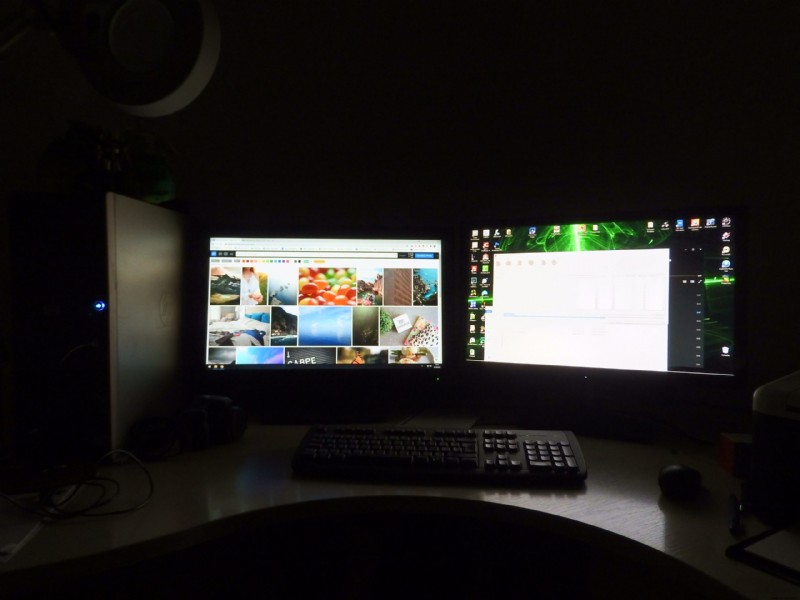
Google Drive funktioniert meistens wie angekündigt, aber manchmal lädt es einfach nicht herunter, was Sie brauchen. Dies kann mehrere Gründe haben, und einige sind einfacher zu beheben als andere.
In diesem Artikel liefern wir eine ausführliche Anleitung zur Behebung von Problemen mit Google Drive, das nicht heruntergeladen wird.
Wie kann ich beheben, dass Google Drive nicht heruntergeladen wird?
Als Inhaber eines Google-Kontos können Sie auf Ihrem Laptop oder PC auf Google Drive zugreifen oder die Google Drive-App auf Ihrem Mobilgerät verwenden.
Die Lösungen zur Behebung des Problems, dass Google Drive nicht heruntergeladen wird, sind auf allen Geräten ähnlich, einige sind jedoch spezifischer.
Wie kann ich beheben, dass Google Drive nicht auf den Computer heruntergeladen wird?
Wenn Sie ein PC-Benutzer sind, steht Ihnen Google Drive sowohl auf Windows- als auch auf macOS-Betriebssystemen zur Verfügung. Lassen Sie uns das Problem lösen, dass Dateien nicht für beide heruntergeladen werden.
Wie kann ich beheben, dass Google Drive nicht auf Windows heruntergeladen wird?
Windows-Benutzer können über jeden Browser auf Google Drive zugreifen. Wenn Google Drive nichts herunterlädt, besteht der erste Schritt zur Behebung des Problems darin, den Browser zu schließen und erneut zu starten.
Der Chrome-Browser ist am kompatibelsten mit Google Drive, kann aber auch fehlschlagen, wenn Sie versuchen, von Google Drive herunterzuladen. Eine der besten Lösungen besteht darin, den Cache von Chrome zu löschen. Das ist oft der Stolperstein, wenn es darum geht, effizient zu arbeiten. So können Sie das tun:
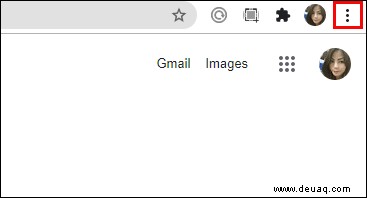
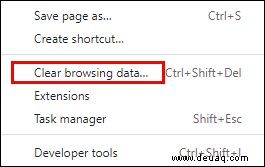
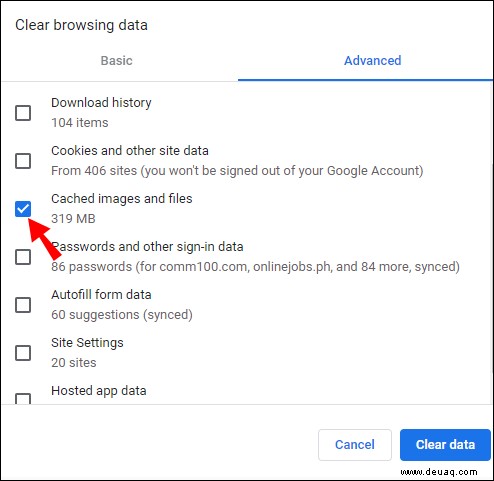
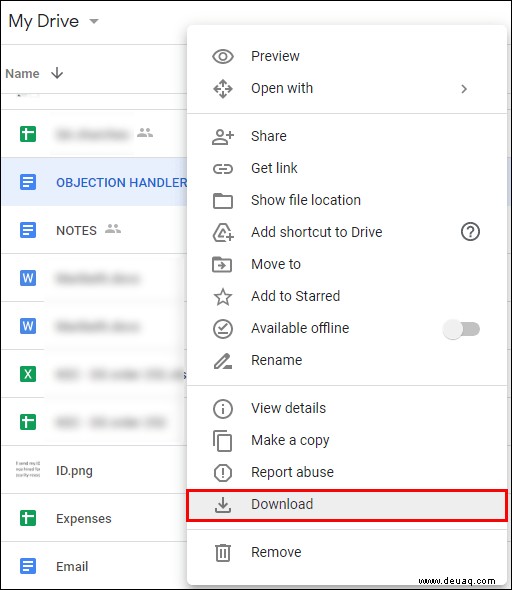
Stellen Sie nach dem Löschen der Cache-Dateien sicher, dass Sie Chrome neu starten und versuchen Sie es erneut.
Wie kann ich beheben, dass Google Drive nicht auf den Mac heruntergeladen wird?
Sind Sie sicher, dass Sie die Dateien korrekt von Google Drive herunterladen? Es gibt drei grundlegende Methoden, die Sie mit jedem Browser in jedem Betriebssystem, einschließlich macOS, ausprobieren können.
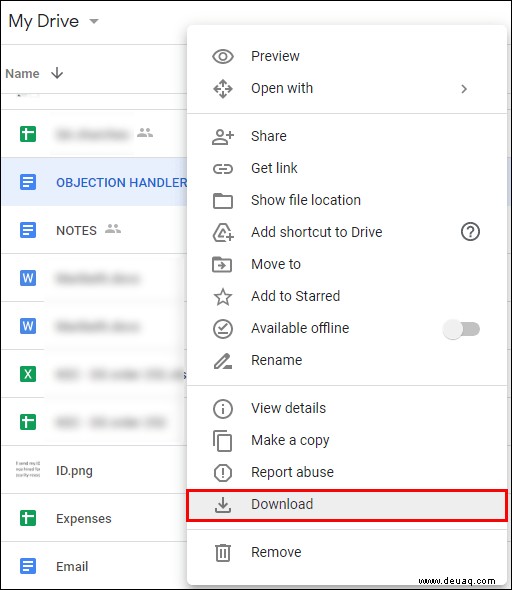
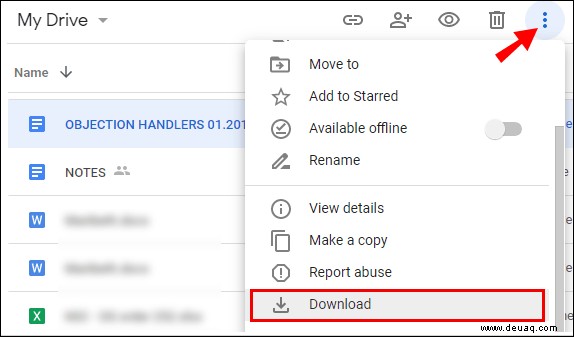
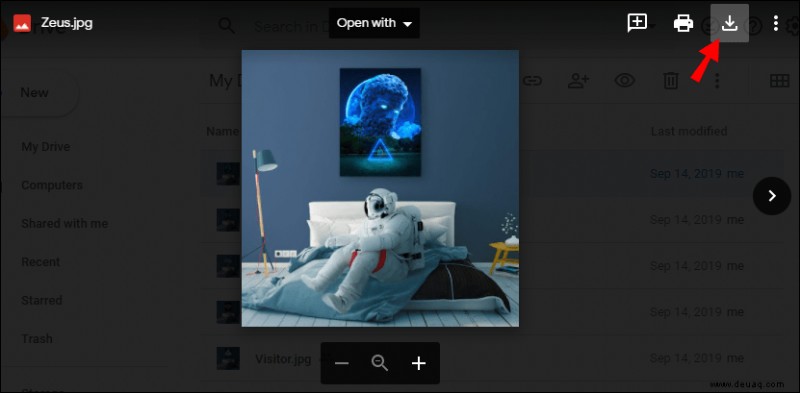
Wenn Sie keine dieser Methoden anwenden, können Sie keine Google Drive-Dateien herunterladen. Wenn Sie es jedoch richtig versucht haben, aber immer noch nicht viel Erfolg haben, gibt es andere Dinge, die Sie ausprobieren können.
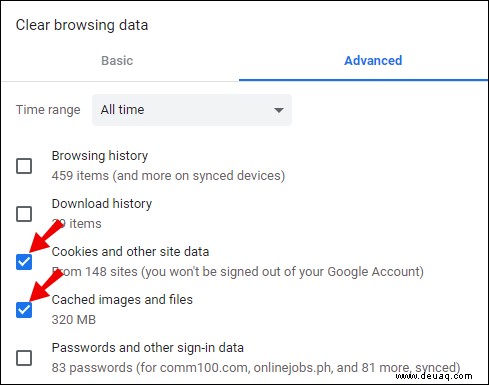
Wie kann ich beheben, dass Google Drive nicht auf Android heruntergeladen wird?
Sie benötigen ein Google-Konto, um alle Funktionen eines Android-Geräts nutzen zu können. Das bedeutet auch, dass Sie die Google Drive-App verwenden und auf alle Ihre auf Ihrem Gerät gespeicherten Dateien zugreifen können.
If you’re trying to download a document, photo, or video to your Android device from Drive and it’s not working, there could be several reasons why. First, check your internet connection, whether it’s Wi-Fi or mobile data. Perhaps you’re over the monthly limit?
Another possibility is that you don’t have enough storage on your device to save the downloaded file. Check your phone’s storage and delete files to make room. Finally, you might have to update the Google Drive app if you don’t have it set to automatically update. Go to Play Store and get the latest update.
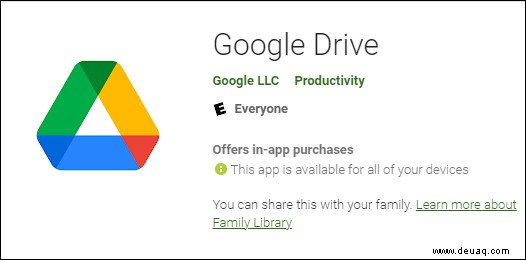
How to Fix Google Drive Not Downloading to iPhone?
When you’re trying to download a file to your iPhone from Drive, and it won’t budge, check your internet connection. Depending on the file’s size, you might need to have a very strong connection to see any progress with the download right away.
In case you’re absolutely sure that your internet is stable, then make sure your iPhone has enough free storage to save the file you intend to download. When there isn’t enough storage, the download will stop, and you’ll likely see an error on the screen.
Lastly, ensure that the Google Drive iOS app on your iPhone is up-to-date. Head to the App Store and make sure you have the latest version.

How to Fix Google Drive Not Downloading to Chromebook?
Google Drive is one of the default Chrome OS applications. Not only can you access the web version of Drive via the Chrome web store, but you can also use an Android app.
To be more precise, provided you use Chromebook purchased after 2017, Android OS is integrated with Chrome OS, and you have the best of both worlds.
When you’re trying to download something from Google Drive to your Chromebook, you may be dealing with limited storage space. As a rule, Chromebooks are mostly cloud-based, and there isn’t much space for saving files.
So, that should be the first thing on the agenda to verify. However, other issues can include an unstable internet connection or a glitchy app. In case it’s the Google Drive Android app that’s freezing, you can reinstall it in a few simple steps. Here’s what you do:
After a few moments, the Google Drive app will disappear from your App Drawer. Then, all you have to do is go to Play Store in your Chromebook and download it again. The entire process will take several minutes. Hopefully, you will be able to download files from Google Drive again.
How to Fix Google Drive Not Downloading After Zipping?
When you’re downloading multiple files from Google Drive to your device, it will create a compressed file for more convenience. However, sometimes Drive gets stuck while preparing the Zip file.
You’ll see the “Preparing Download” for a while, but nothing is happening. A trick that often works is to click on the “X” to close the browser tab, and when prompted to “Leave site,” select “Leave.”
Instead of losing the download completely, a pop-up window asking you to save the Zip file on your computer will appear. This only happens if the file was already prepared, but there was a delay of some kind. If that doesn’t work, you’ll have to start over. This time, try another browser or clear the cache files first.
How to Fix Google Drive Not Downloading Photos?
Many people use Google Drive primarily to store photos they want to be able to access from anywhere. When Drive doesn’t let you download your pictures, especially one by one, that’s usually a problem with the internet connection.
It’s unlikely that you don’t have enough storage for one or two photos. So, make sure your computer or your mobile device is connected to the internet. If you’re using your phone or tablet, also check if your Google Drive has recent updates you have to download as well.
How to Fix Google Drive Not Downloading Videos?
The biggest issue with downloading videos from Google Drive is that video files are often large, even when they are not very long.
You might run into a situation that you want to save a short video to your phone, for example, but you’re not aware that the file is close to 100GB.
It’s possible that you don’t have enough storage on your phone or tablet and that the video simply can’t be saved. However, if that’s not the case, it’s possible that Drive has glitches, and you can either restart your device or check if the app requires an update.
How to Fix Google Drive Not Downloading Large Files?
Some Google account users pay for a lot of storage in Google Drive to enough space to keep their huge files in one place. For example, someone might want to download a file that’s over 200GB.
That will require not only a stable and fast internet connection but also sufficient storage space on your computer – and some ingenuity if you run into a problem.
When Google Drive starts compressing the file, it’s possible that it will get stuck and fail in the end. A workaround solution requires users to use the Incognito mode in their browser for this task.
However, if you started the download process without using the Incognito mode, then “X” out of the browser window. Then, wait and see if you’ll get the prompt to save the file on your computer.
Zusätzliche FAQs
1. Why Is Google Drive So Slow?
There could be any number of reasons why your Google Drive is working slowly, but in most cases, it’s either your internet connection or your device’s processor that is slow. Alternatively, Google Drive might be experiencing problems on Google’s end, but that’s a much rarer occurrence.
2. How Do I Download a Non-Downloadable File From Google Drive?
When you are sharing a file or a folder from Google Drive with others, you can ensure that it can’t be edited or downloaded by anyone. When you right-click on the file and select “Share,” you can uncheck the “Editors can change permissions and share.”
That will make the file non-downloadable. However, if that was unchecked by accident and the people you’ve shared files with are complaining that they can’t download it, make sure to check that box again.
3. How Do I Fix My Download Limit on Google Drive?
Again, if you’re sharing your file from Google Drive with others, they may get an error message that they’ve exceeded the download limit.
That’s because Google puts limits on shared files and then restarts them after 24h. To bypass this issue, make a copy of the file in question, rename it, and then share it again with your collaborators.
4. How Do I Fix Google Drive Not Downloading?
Depending on why Google Drive is not downloading, your solutions will vary. You might have to change the browser, use Incognito mode, clear browser cache, or check your internet connection.
When using the Drive mobile app, always make sure that your device has enough storage and that you have the latest version of the app as well.
5. Why Are My Google Drive Files Not Downloading?
When downloading multiple files from Drive, the process of compressing files may slow down unexpectedly. If possible, try again, and make sure that you have a stable internet connection.
6. How Do I Download Google Drive on My Laptop?
You can use a desktop version of Google Drive on your laptop or a PC. Go to the official Google Drive page and select the “Drive for Mac/PC” option.
Then, under “For Individuals,” click on “Download.” A pop-up window will appear. Select “Agree and Download.” When the file downloads, run it on your computer and then sign in with your Google account.
There’s Always a Way to Get Google Drive to Download Files
Google Drive is one of the most popular and widely used Google products. We’ve all come to depend on storing files on Drive. In normal circumstances, you can view them whenever you download them to your computer or mobile device.
If Google Drive isn’t downloading, that’s usually an issue with the internet connection or storage space. On mobile devices, not using the latest version of Drive can cause a problem with downloads.
Have you had issues with Google Drive before? Lassen Sie es uns im Kommentarbereich unten wissen.